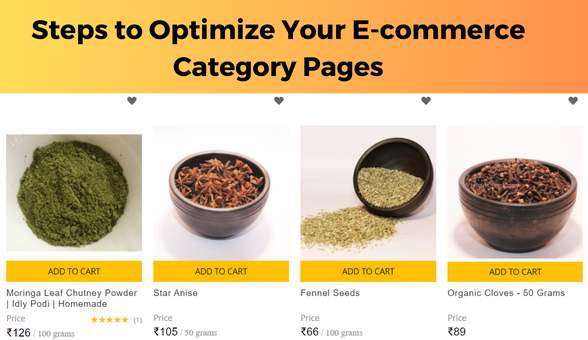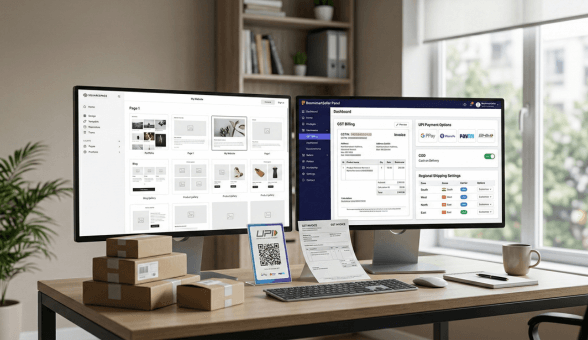Part 2 – 5 Crucial Steps to Perfecting Your E-commerce Category Pages
Category pages serve as the gateway to your products, and if they are not properly optimized, you could be missing out on valuable organic traffic and potential customers. Here is Part 2 of our E-commerce page optimization series, we will continue our journey through the vital steps to perfecting your e-commerce category pages, ensuring that they are highly visible, user-friendly, and optimized for search engines. While Part 1 delved into the intricacies of product page optimization, Part 2 focuses on how to make your category pages equally compelling and effective in driving conversions and maximizing sales. Let’s dive in
Why Category Pages Matter?
Did you know that 38% of online shoppers abandon a website if they find the layout unattractive? Category pages play a vital role in organizing your products and making them easily accessible to your customers.
These pages act as a directory for specific product categories, enabling users to easily browse through a wide range of products within a particular niche. With their structured layout, they guide users through your website, helping them quickly discover the products they’re seeking.
Beyond that, category pages offer a valuable opportunity for search engine optimization. Each category page can be tailored to specific keywords, enhancing search engines’ understanding of your page’s relevance and boosting its ranking in search results. Optimizing your category pages significantly increases the potential to attract organic traffic and, ultimately, more customers to your online store.
1. How to develop SEO Optimised category page?
2. Creating a Clear and Intuitive Navigation Structure for Category Pages
3. Writing Compelling and Informative Category Page Content
4. Enhancing Category Page Visuals and User Experience
5. Monitoring and Analyzing the Performance of Category Pages
1. How to develop SEO Optimised category page?
Optimizing your category pages for SEO is the key to ensuring that search engines can efficiently crawl and index your website, ultimately increasing the likelihood of your site appearing in relevant search results. Among the critical elements for optimizing category pages for SEO are keyword research, URL structure, meta titles, and meta descriptions.
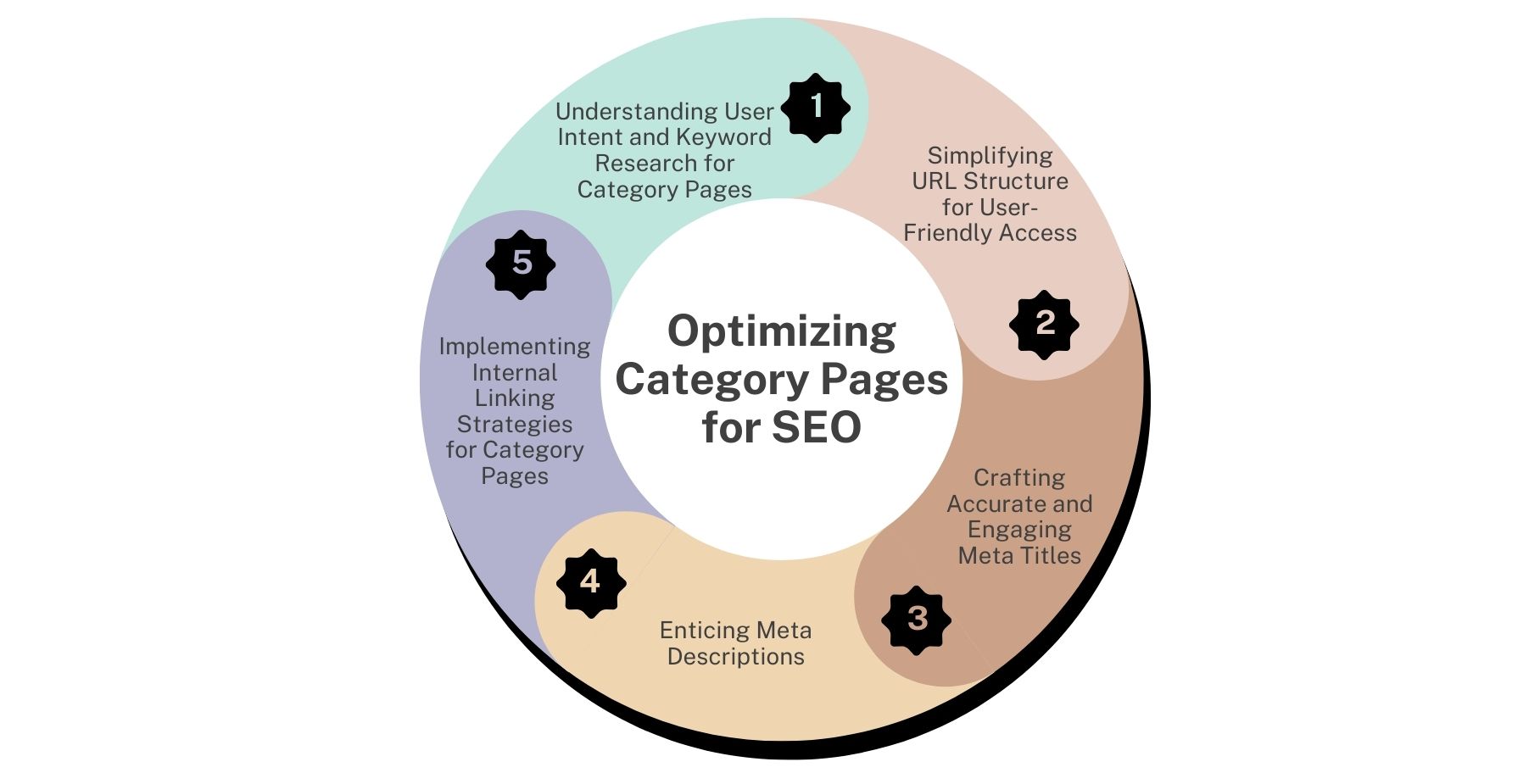
a) Understanding User Intent and Keyword Research for Category Pages
To effectively optimize your e-commerce category pages, it’s important to understand what your target audience is looking for. Knowing your customers’ preferences allows you to tailor your category page content to meet their expectations. Start by researching the keywords your audience uses when searching for products and identifying their common goals and desires.
For example, if you sell athletic shoes, you might discover keywords like ‘best running shoes for women’ or ‘comfortable sports shoes.’ With this knowledge, you can create highly relevant and valuable content that addresses your audience’s needs, including detailed product descriptions, buying guides, and customer reviews. Offering such valuable content not only improves the user experience but also increases the likelihood of turning visitors into customers.
b) Simplifying URL Structure for User-Friendly Access
When optimizing the URL structure of your category pages, aim for simplicity and clarity. Include the primary keyword for the category in the URL and avoid using unnecessary numbers or symbols. For example, if your category is ‘Running Shoes,’ a clean URL structure could be ‘yourwebsite.com/running-shoes.’ Despite some websites with complex URLs ranking first in the SERPs due to their well-known brands (for example, the URL for Amazon’s running shoes category: https://www.amazon.in/s?i=shoes&bbn=12456568031&rh=n%3A12456568031%2Cn%3A1983518031%2Cn%3A1983519031%2Cn%3A1983550031&s=shoes&pf_rd_i=12456568031&pf_rd_i=1983519031&pf_rd_m=A1VBAL9TL5WCBF&pf_rd_m=A1VBAL9TL5WCBF&pf_rd_p=d2115162-faf3-4047-8ab4-1837f998f66e&pf_rd_p=fea61f8a-e819-4a56-8347-504ac65d75f2&pf_rd_r=HEH6QT2H9BQXXN7DN3Q9&pf_rd_r=M2QXJZ2R9NKCX8HAE421&pf_rd_s=merchandised-search-6&pf_rd_s=merchandised-search-9&ref=QAQuad11CTA_en_IN_1), a user-friendly URL structure not only improves SEO but also enhances the overall user experience.”
| Do’s | Do Nots |
| Keep URLs clear and concise. | Avoid using long, convoluted URLs. |
| Use relevant keywords when possible. | Don’t use special characters like &,%,$. |
| Separate words with hyphens | Avoid using spaces or underscores. |
| Ensure your URL structure is logical. | Don’t use random strings of numbers. |
| Include the primary keyword if applicable. | Avoid using excessive subdirectories. |
| Make URLs easy to remember and type. | Don’t use capital letters in URLs. |
| Implement canonical URLs for duplicate content. | Avoid over-optimizing with too many keywords. |
| Use HTTPS to secure your site. | Avoid using URL parameters when unnecessary. |
Example:
Do’s:
- Good URL: https://example.com/womens-shoes/nike-running-shoes
- Relevant keywords: https://example.com/organic-foods/healthy-snacks
- Logical structure: https://example.com/electronics/smartphones/apple-iphone
Do Nots:
- Long and convoluted: https://example.com/category1/subcategory2/product789/variant-C42XYZ
- Special characters: https://example.com/product&category
- Spaces and underscores: https://example.com/product_name/another_product
- Random numbers: https://example.com/123456
- Excessive subdirectories: https://example.com/first/second/third/fourth/fifth/sixth/seventh/eighth/ninth/tenth/product
- Capital letters: https://example.com/WomensShoes/NikeShoes
- Over-optimizing: https://example.com/best-cheap-organic-foods-healthy-vegan-snacks
- URL parameters: https://example.com/products?itemID=123&color=blue&size=large
c) Crafting Accurate and Engaging Meta Titles
Next, focus on creating unique and descriptive meta titles for your category pages. These titles should accurately represent the content of the page and include the primary keyword.
Aim for a length of around 50-60 characters to ensure that the full title is displayed in search results without being cut off. An engaging meta title can significantly impact the click-through rate, attracting more visitors to your category pages.
d) Enticing Meta Descriptions
Similarly, craft compelling and informative meta descriptions for each category page. These descriptions should provide a concise summary of the content on the page and entice users to click through to your website.
Including the primary keyword in the meta description can further improve its relevance to search queries. An effective meta description serves as your page’s call to action, encouraging users to explore your offerings.
e) Implementing Internal Linking Strategies for Category Pages
Internal linking is also an important SEO strategy that can greatly benefit your category pages. Start by identifying relevant pages within your website that can be linked to your category pages.
This could include blog posts, product pages, or other category pages that share a similar theme or topic. For example, if you have a category page for “Organic rice,” you could link to a blog post about “The Ultimate Guide to Choosing the Right Rice Variety for Your Healthy Meals“. When linking to other pages, use descriptive anchor text that accurately represents the content of the linked page.
Avoid using generic phrases like “click here” or “learn more.” Instead, use descriptive phrases that provide context and encourage users to click through to the linked page. Similarly, include internal links within your category page content to direct users to other relevant pages on your website.
2. Creating a Clear and Intuitive Navigation Structure for Category Pages
Start by categorizing your products into broad categories and subcategories. This allows users to quickly find the specific category they are interested in and navigate to the desired products. For example, if you sell clothing, you could have categories such as “Men’s Clothing,” “Women’s Clothing,” and “Kids’ Clothing,” with subcategories like “Tops,” “Bottoms,” and “Accessories.”
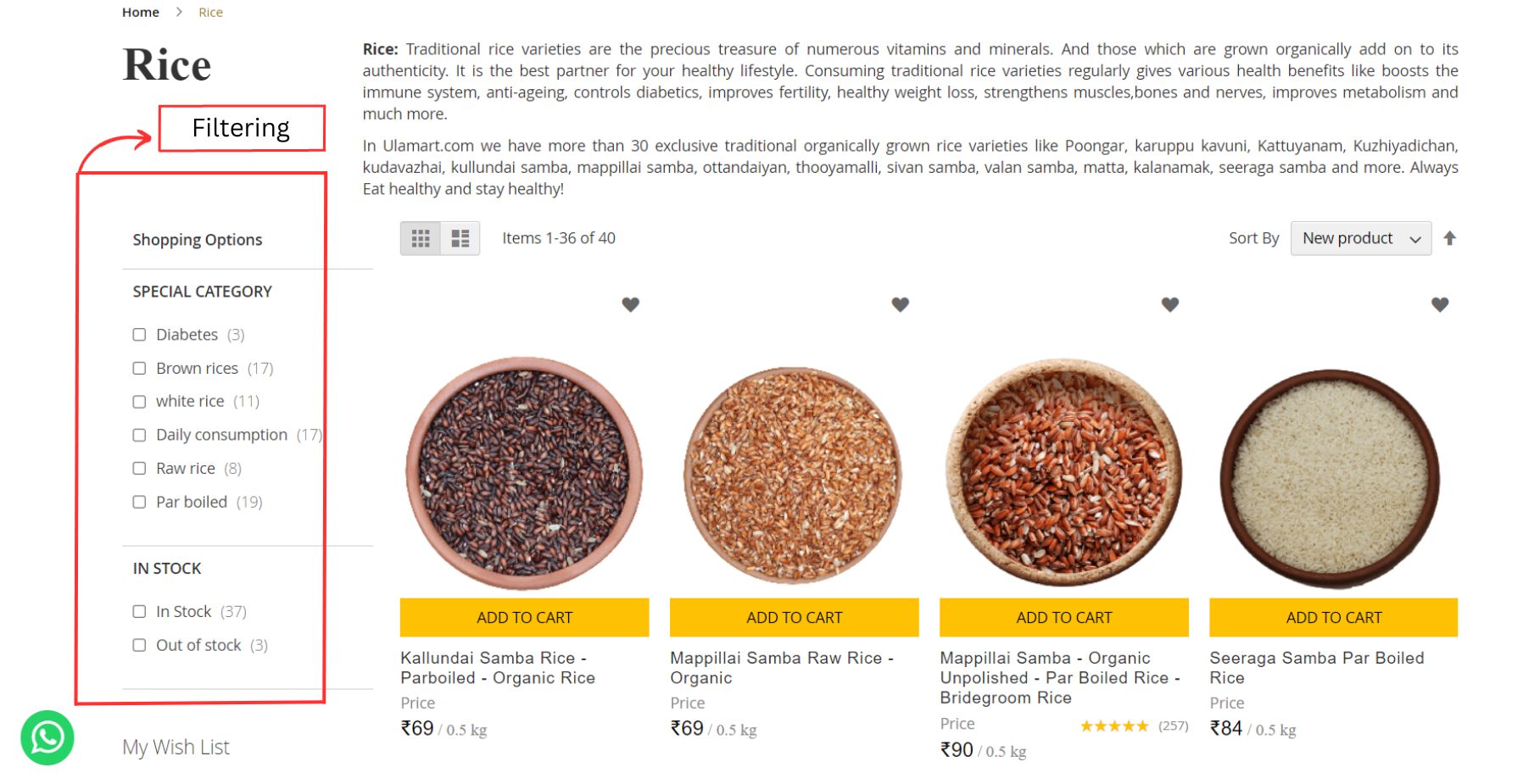
a) Enhanced Navigation with Filtering
In addition to categorization, consider implementing filters on your category pages. Filters provide users with the ability to refine their search and find products that meet their specific criteria. Filters could include options like price range, size, color, and brand. By offering these filtering options, you improve the overall user experience and increase the chances of users finding exactly what they’re looking for.
b) Sorting for User Convenience
Furthermore, sorting options are crucial for category pages. Sorting enables users to arrange products based on their preferences, whether by price (low to high or high to low), popularity, or other relevant attributes. Providing sorting choices enhances the user’s ability to locate products that best match their requirements, making their shopping experience more convenient.
c) Breadcrumbs for Clear Navigation Paths
Integrating breadcrumbs into your category pages is another valuable strategy. Breadcrumbs provide users with a clear navigation path, allowing them to understand their location within your website’s hierarchy.
This feature is especially useful when your site has multiple categories and subcategories. For example, if a user is browsing “Accessories” within “Women’s Clothing,” the breadcrumb trail might display as “Home > Women’s Clothing > Accessories.” Breadcrumbs offer a convenient way for users to backtrack or switch between categories, contributing to a more user-friendly and efficient browsing experience.
3. Writing Compelling and Informative Category Page Content
High-quality and informative content is key to engaging your audience and keeping them on your category pages. When writing category page content, focus on providing valuable information about the products within the category, as well as any additional information that may be relevant to your target audience.
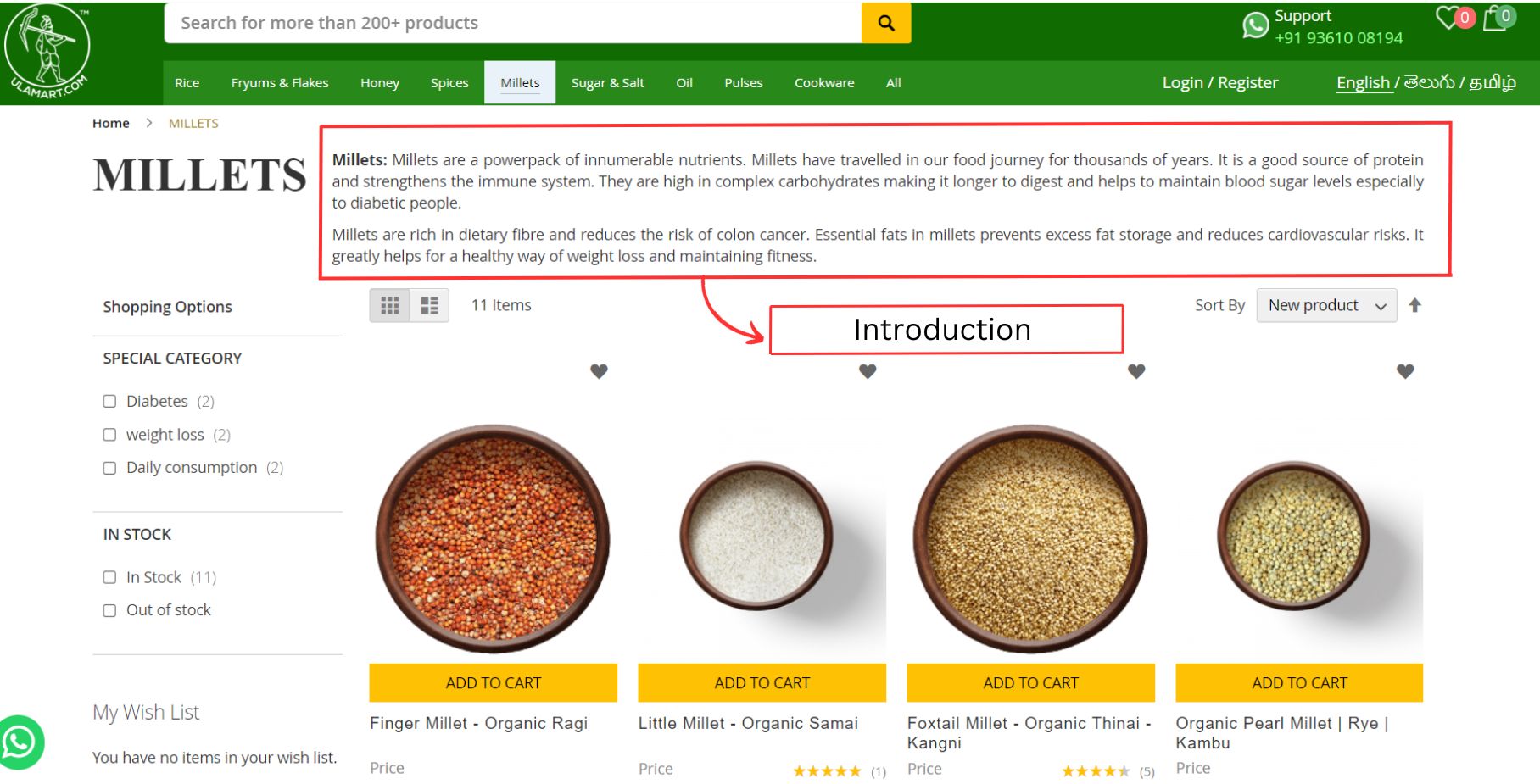
Start by creating a unique and compelling introduction for each category page. This should give users a clear understanding of the category and its offerings. Highlight any unique features or benefits of the products within the category to capture the attention of your audience.
Next, provide detailed product descriptions for each item within the category. Include relevant information such as product specifications, sizes, colors, materials, and any other details that may be important to your customers. Use clear and concise language, avoiding jargon or technical terms that may confuse or frustrate users.
Additionally, consider including user-generated content such as customer reviews and ratings on your category pages. These can greatly enhance the credibility and trustworthiness of your products, helping users make informed purchasing decisions. Encourage your customers to leave reviews and ratings, and prominently display them on your category pages.
4. Enhancing Category Page Visuals and User Experience
When it comes to category pages, it’s important to create visually appealing and user-friendly layouts that encourage users to explore your products further.
a) High-Quality Product Imagery
Start by using high-quality product images that accurately represent the items within the category. Invest in professional photography or consider using 3D renderings to showcase your products from multiple angles.
Ensure that the images are optimized for fast loading speeds without compromising on quality. High-quality images not only capture users’ attention but also provide a clear and detailed view of your products, instilling confidence in their purchase decisions.
b) Embracing Visual Diversity
In addition to product images, consider incorporating videos or interactive elements on your category pages. These can provide additional information about the products and give users a more immersive and interactive experience. For example, you could include product demonstration videos or interactive sizing guides. Visual diversity enhances engagement and helps users make more informed choices.
c) Streamlined ‘Add to Cart’ Experience
Ensure that the ‘Add to Cart’ buttons on your category pages are prominently placed and easily accessible. A streamlined ‘Add to Cart’ process with clear calls to action can significantly boost the conversion rate, as users can quickly add desired products to their cart, creating a smooth path to purchase.
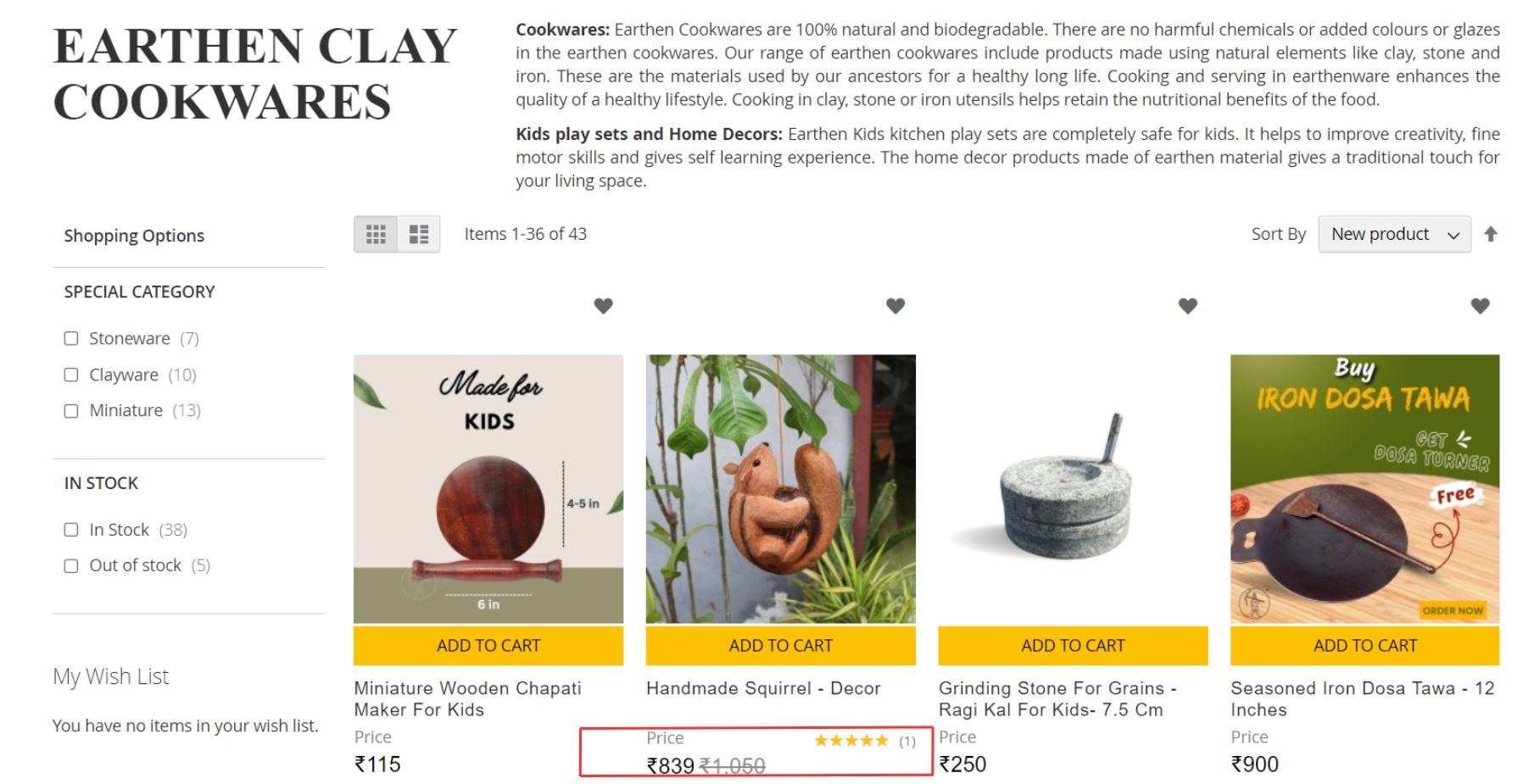
d) Highlighting Special Offers
Don’t forget to showcase special offers, discounts, or promotions prominently on your category pages. Clearly communicate the value of these offers to users, whether it’s a limited-time sale, a bundle deal, or free shipping. Highlighting these offers can capture users’ attention and entice them to explore your products with added incentives.
e) Intuitive Design and Layout
Furthermore, pay attention to the overall design and layout of your category pages. Use a clean and organized design that allows users to easily navigate and find the products they’re looking for. Avoid cluttered layouts or excessive use of visuals that may distract or confuse users. An intuitive design and layout contribute to a seamless browsing experience, enabling users to quickly locate and explore products within the category.
5. Monitoring and Analyzing the Performance of Category Pages
Once you have optimized your e-commerce category pages, it’s crucial to continuously monitor and analyze their performance. This allows you to identify any areas for improvement and make data-driven decisions to enhance the visibility and user experience of your category pages.
Start by using web analytics tools to track the traffic and engagement metrics of your category pages. Pay attention to metrics such as page views, bounce rate, time on page, and conversion rate. Analyzing these metrics can give you insights into the performance of your category pages and help you identify any issues or opportunities for improvement.
Additionally, regularly review your keyword rankings for your category pages. Monitor how your pages are ranking in search engine results for your target keywords and make adjustments to your SEO strategy if needed. Use keyword research tools to identify new opportunities or trends in your niche and update your category page content accordingly.
Lastly, gather feedback from your customers and website visitors. Implement surveys or feedback forms on your category pages to gather insights into the user experience. Ask questions about the clarity of the navigation, the usefulness of the content, and any suggestions for improvement. Use this feedback to make iterative changes and continually enhance the user experience of your category pages.
Your Roadmap to Category Page Success
As we conclude this exploration of e-commerce category page optimization, it’s important to emphasize that perfecting your category pages is an ongoing journey. Continuous optimization and refinement are key to ensuring that your online store thrives.
By following the critical steps outlined in this article, you’ve gained the tools to craft category pages that not only attract organic traffic but also convert visitors into loyal customers.
Always keep keyword research and user intent at the forefront of your strategy to deliver valuable and relevant content. Your URLs, titles, and meta descriptions should remain fine-tuned to boost search visibility.
Creating a seamless shopping experience through a clear and intuitive navigation structure is a must. The use of high-quality visuals and interactive elements ensures user engagement. Effective internal linking strategies work behind the scenes to improve SEO performance.