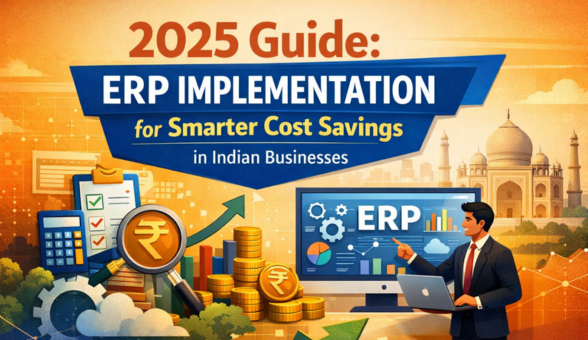Top 12 Smart Ways to Boost Sales by Optimizing Your Admin Experience
You’ve got products, a great storefront, and maybe even a steady stream of visitors. But if your backend isn’t set up to handle operations smartly, you’re likely losing out on sales every single day.
That’s where Boomimart’s Admin DashBoard comes in. It doesn’t replace your platform like Magento or WooCommerce, it enhances your e-commerce journey by making your admin experience faster, smarter, and more actionable.
Let’s dive into 12 real-world strategies that online store owners are using inside Boomimart Store to sell better and grow faster.
1. Track Real-Time Store Performance with Insights
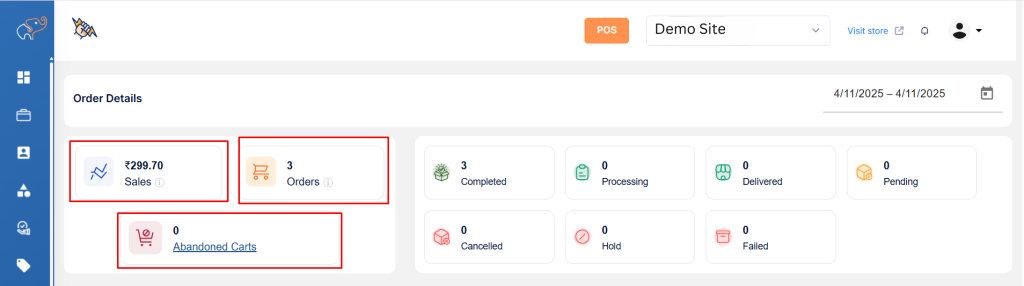
Monitor your store’s daily performance with live insights into sales, orders, low stock, and abandoned carts — all in one dashboard.
Boomimart gives you a live dashboard to monitor:
Revenue
Order count
Abandoned cart value
Low-stock product alerts
You can also filter this data by date ranges to analyze sales trends.
Example:
A store selling electronics noticed a sales dip in the first 10 days of the month. Using Boomimart’s date-filtered reports, they realized their campaigns were starting too late in the month. They shifted promotions to the first week — and the following month, sales during that period jumped by 26%.
2. Recover Lost Sales via Abandoned Cart Tracking
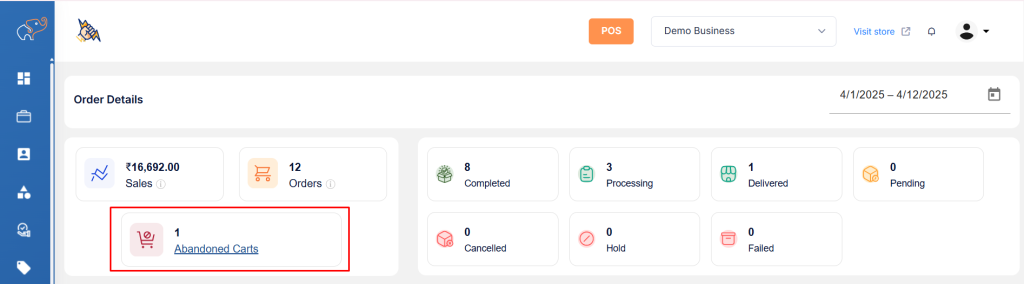
Identify incomplete purchases and follow up on abandoned carts with detailed product, quantity, and value insights to recover missed revenue.
Boomimart tracks:
Who abandoned the cart
What products were left
Quantity and total value
You get visibility into missed opportunities.
Example:
A fashion brand saw ₹5,000+ worth of abandoned carts weekly. By reviewing Boomimart’s abandoned cart list and manually offering a discount to selected customers, they recovered 40% of abandoned orders during the next sale week.
3. Speed Up Product Management with Smart Filters
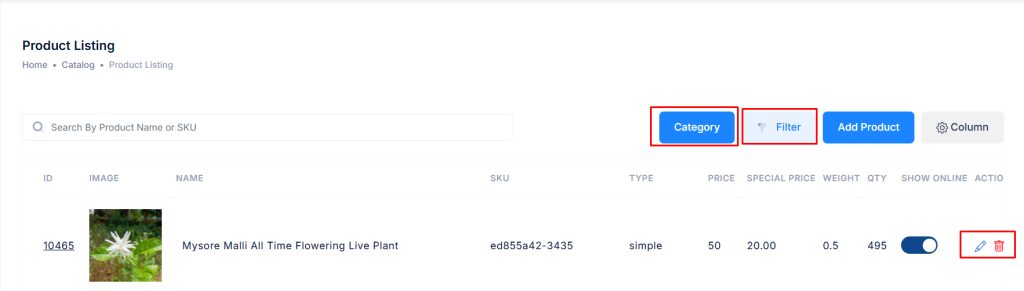
Quickly find, edit, and organize products using powerful filters like category, price, stock quantity, and visibility — all from a centralized panel.
The product module allows you to filter by:
Category
Price range
Quantity
Visibility status (Online/Offline)
This helps manage large catalogs quickly.
Example:
During a seasonal refresh, a store found that over 70 products were mistakenly marked as “Offline.” By filtering visibility status in Boomimart, they caught and corrected it instantly — avoiding lost exposure during their Diwali sale.
4. Launch Effective Offers with Built-in Coupon Logic
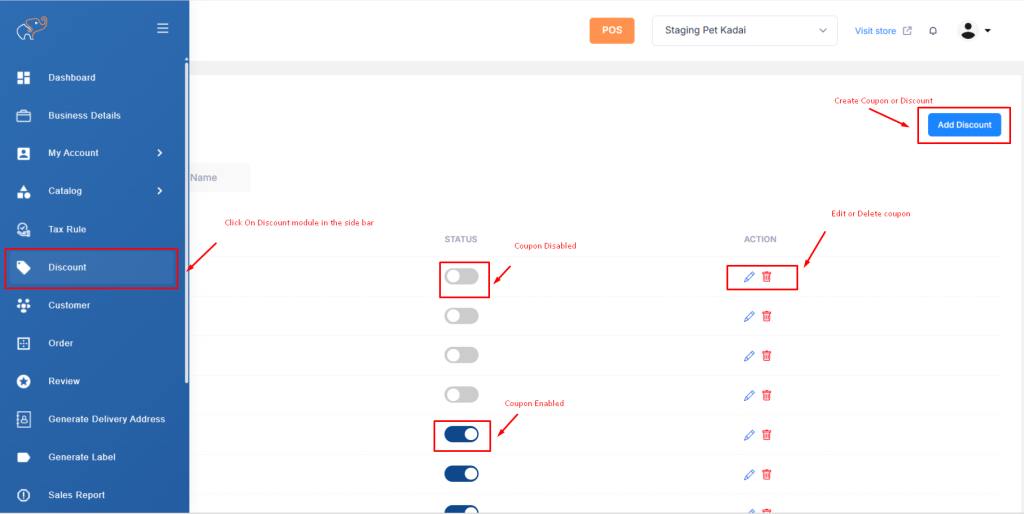
Create and manage product-based discounts, percentage or flat-rate coupons, and targeted promotions with flexible, easy-to-use rules.
You can create:
Product/category-based discounts
Fixed or percentage value
Coupon validity ranges
Include/exclude specific products
Example:
A home decor store ran a 10% discount for specific cushion sets. They created the rule directly in Boomimart’s Coupons module, set usage limits, and saw a 17% spike in orders that weekend without using external plugins.
5. Manage Multiple Stores from One Dashboard
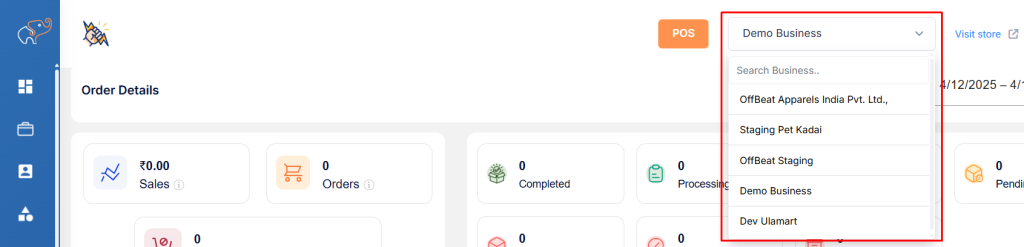
Switch between and manage multiple e-commerce stores seamlessly with centralized access, store-specific data, and user assignments.
Boomimart lets you:
Add multiple stores
Assign users to each store
Switch between dashboards in a click
Example:
A retail group managing both a general store and a wholesale outlet assigned separate staff to each dashboard using Boomimart. It cut down mismanagement and ensured teams only handled their relevant data.
Explore Smarter Admin Control Today!
6. Serve Walk-in Customers via POS Module
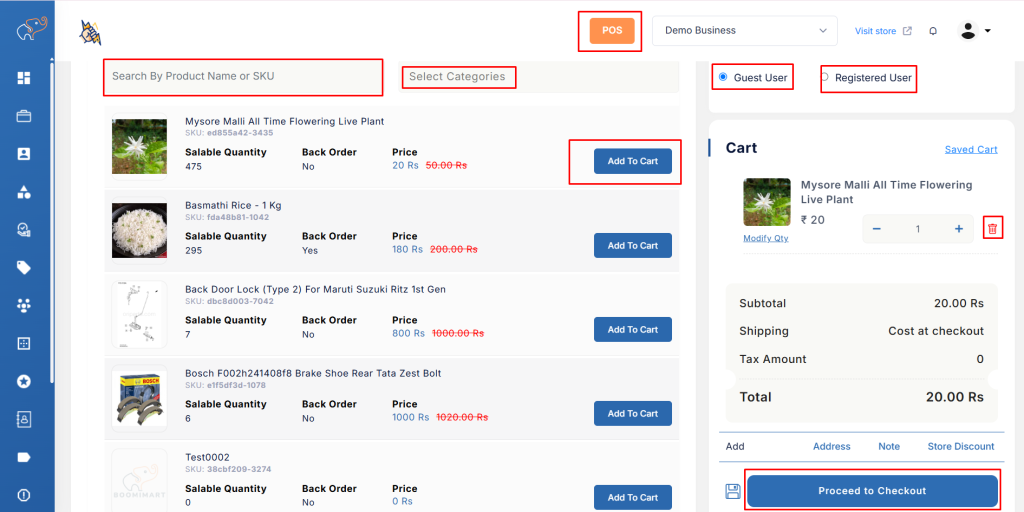
Quickly place orders for offline or phone-in customers with Boomimart’s built-in POS system — supporting guest checkouts, pickups, and payments.
Use the POS tab to:
Process orders for walk-in customers
Accept guest or registered orders
Choose pickup or delivery
Print receipts and record payments
Example:
A local toy seller used Boomimart’s POS module during a popup market. They took 37 offline orders using guest checkout and synced them instantly with the store’s backend — no paperwork or delays.
7. Stay on Top of Orders with Stage-Based Updates
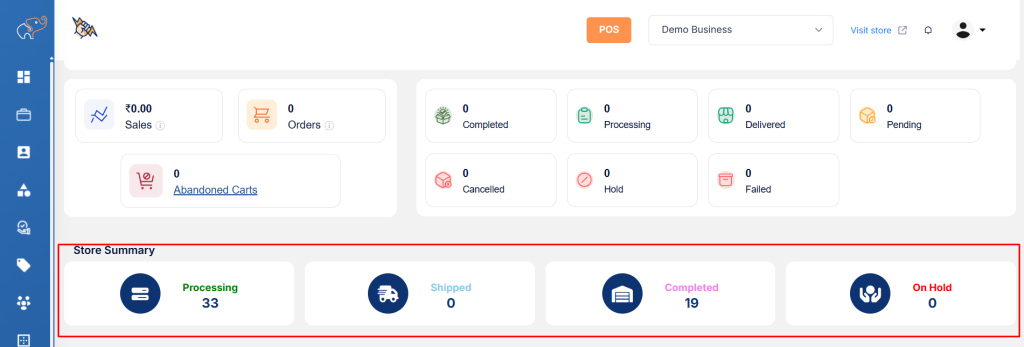
Track and manage orders through every stage — from processing to completion — with filters, status updates, and real-time visibility.
You can view and filter orders by:
Status (Processing, Completed, On Hold, etc.)
Order ID, date range, or customer type
You can also update tracking and generate invoices from the same panel.
Example:
An apparel store used Boomimart to identify 15 orders stuck in “On Hold” status for over 5 days. They resolved payment issues and moved them forward, avoiding cancellation and recovering ₹8,000 worth of orders.
8. Create Invoices & Delivery Labels with Zero Hassle
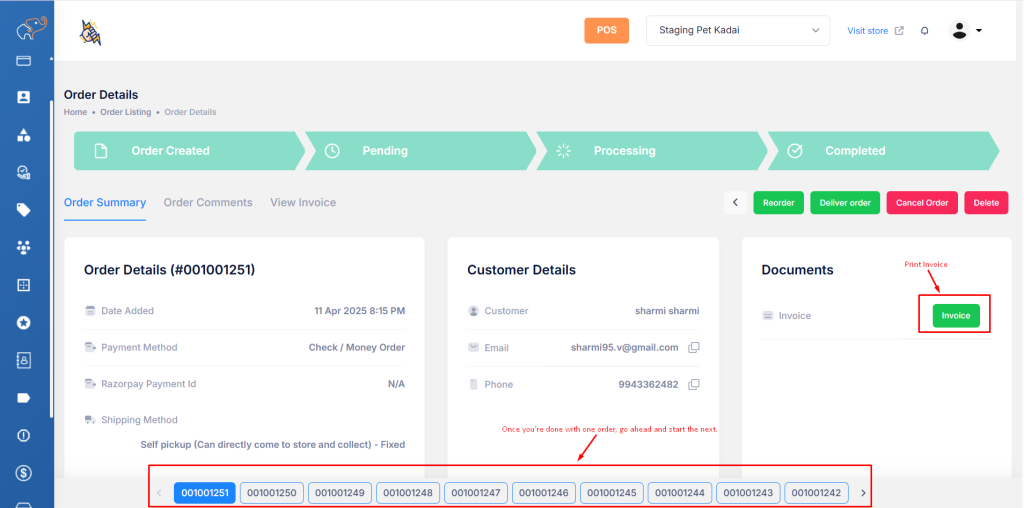
Generate invoices and print thermal or standard delivery labels directly from the order page — no extra tools or manual formatting needed.
From each order, generate:
Thermal or A4 delivery labels
Tax invoices (customizable)
Courier tracking details
Everything is printable or downloadable from one screen.
Example:
A dry fruits seller faced delays due to mismatched packaging info. After switching to Boomimart’s thermal label system, they printed clean address labels and invoices, reducing return-to-sender shipments by 30%.
9. Monitor Customer Feedback and Ratings
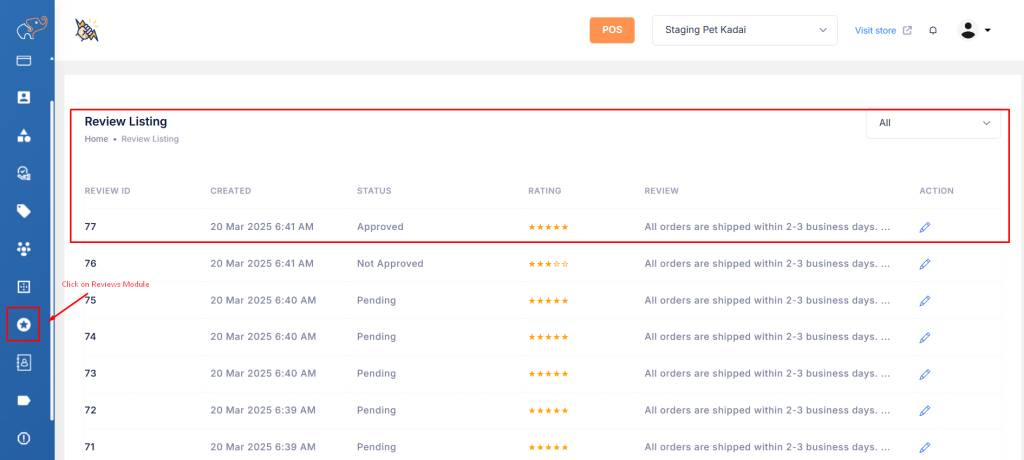
View and manage product reviews with ratings, comments, and customer details to identify top-performing items and build buyer trust.
Boomimart stores all customer reviews with:
Product name
Customer name & date
Star rating & written review
You can approve, reject, or respond.
Example:
A beauty product seller noticed multiple 5-star reviews on one serum. Using Boomimart, they filtered top-rated products and featured them in their homepage banner — resulting in a 22% bump in sales for that item in one week.
10. Track Vendor Purchases and Manage Inventory Supply
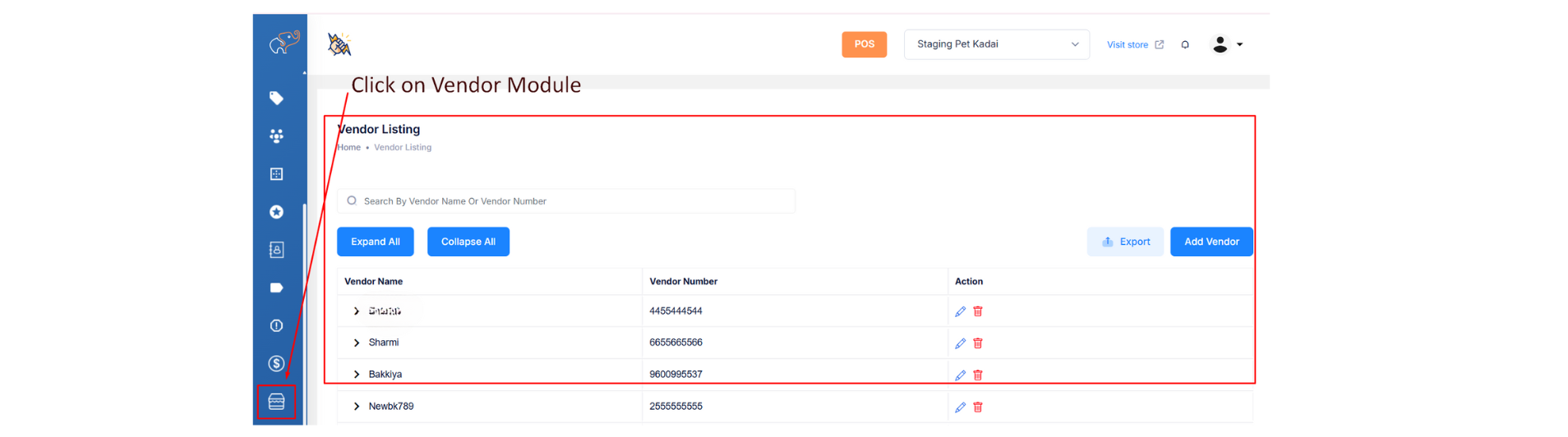
Record, review, and analyze purchase orders by vendor to streamline inventory planning and optimize supplier management.
From the Vendors and Purchases section, you can:
Add new vendors
Record purchase orders
Track items bought from each vendor
Example:
A stationery shop used Boomimart’s vendor module to compare costs between two suppliers. After spotting a ₹3/item difference on bulk pens, they switched vendors — improving margins by 7% over the quarter.
11. Track Business Expenses Inside the Admin
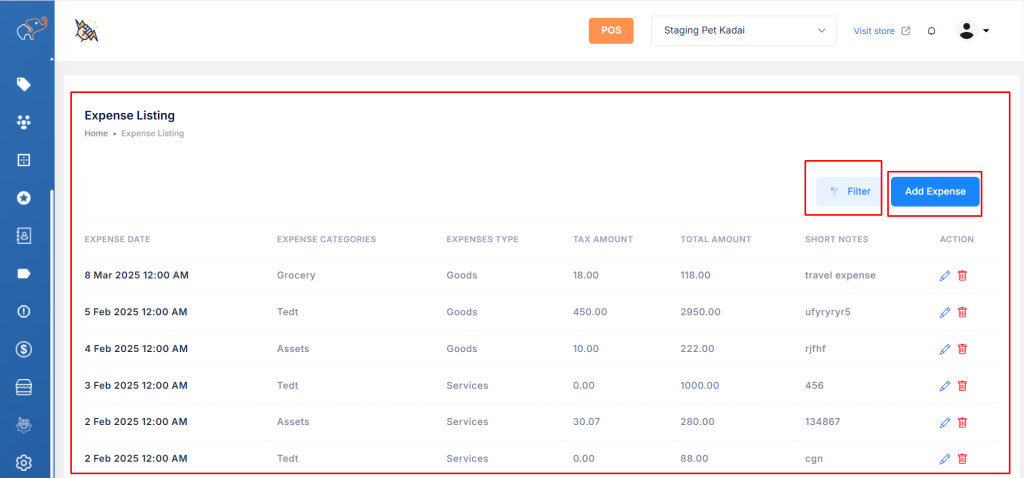
Log and categorize operational expenses like packaging, courier, and supplies — all trackable and exportable for better financial control.
The Expenses tab lets you:
Add operational costs (packing, transport, etc.)
Add remarks and amounts
Download for accounting
Example:
A merchant selling organic groceries recorded delivery and packing costs in Boomimart every week. By reviewing expense patterns, they noticed overspending on courier services and switched providers — saving nearly ₹4,000/month.
12. Assign Users to Specific Stores for Focused Access
Create user accounts and assign them to individual stores to streamline team access, improve security, and reduce cross-store confusion.
Admins can:
Create new users
Assign them to specific stores only
Prevent access across unrelated stores
Example:
A company managing two brands used Boomimart’s user assignment feature to let each brand team access only their store. This reduced confusion, improved team efficiency, and helped keep store data organized.
Wrapping Up
Running a successful online store isn’t just about a beautiful frontend; it’s about what happens behind the scenes. The real growth happens when your backend is smart, efficient, and aligned with your sales goals.
With Boomimart, you’re not just managing your store; you’re optimizing it at every level. From real-time insights to POS orders, coupon control to customer reviews, every feature is built to help you make faster decisions and boost your bottom line.
Whether you’re selling fashion, food, electronics, or anything in between, these 12 strategies give you a solid framework to grow confidently, backed by a powerful admin engine.
Ready to Build a Powerful Admin Dashboard for Your Store?
If Boomimart’s smart features made you think, “This is exactly what my store needs,” you’re on the right track.
Whether you’re managing a Magento, WooCommerce, or custom-built storefront, having a tailored admin dashboard can make all the difference in how you run and scale your business.
👉 Want to build a similar admin system for your store?
We’re here to help you get started! from idea to execution.